Lot of people have iPods, but many of us still experience difficulties putting music, and videos on iPod. I have been using my iPod for quite a long time, and the five tips below are what I have learned to put everything I can on my iPod:
1. Limewire Frostwire music to iPod
2. Youtube videos to iPod
3. Nokia wma music tracks to iPod
4. Put games on iPod
5. Sync music and videos to iPod
1. Put music and videos from Limewire to iPod
Limewire is a download tool I assume lot of us use. I often use it to download free music and videos and put them on my iPod. If you don't have Limewire,you can download it from its official website.http://www.limewire.com/download it is totally free.
Search and download songs from Limewire. You may get songs in all sorts of formats, but not all formats are supported by iPod.the video downloaded from Limewire Frostwire are always AVI and other video files that iPod doesn't read.
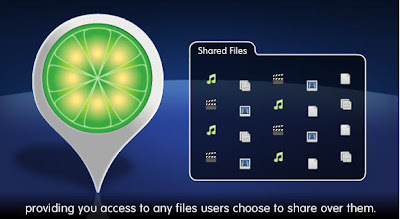
Usually I select three formats: MP3, AAC and M4A formats that are supported by iPod and can be directly transferred to iPod using iTunes. For the detailed specs info, you can visit http://www.apple.com/ipod/specs.html . After you download the songs, open your iTunes, click "File" from the upper left corner, select "Add file to library", browse your computer hard drive and find the songs downloaded by Limewire, select the songs you prefer, click OK and the songs will be put in your iTunes. Then you can just transfer the songs to your iPod from iTunes.
2. Youtube videos to iPod
I often visit Youtube to watch videos and sometimes I download videos from Youtube to put on my iPod. Youtube videos are in FLV formats, so I use a free online FLV converter to do the conversion
Firstly, go to Youtube and open the page of the video you want to put on your iPod. And you will find the Youtube URL of this video to the right of the playback window. Then copy this URL. See the highlighted area in the figure below:
Secondly, go to http://vixy.net/ , paste the copied URL into the URL field of this web page, and select "MP4 for iPod/PSP" from the "Converts to" drop-down list. Then click "Start" below this list to start the conversion. See the highlighted areas below:
Finally, after the conversion, this website will provide a download link for you to download the converted MP4 file. When you see the link, you can just download the final file from the link, save the downloaded MP4 file on your computer and use iTunes to sync it on to your iPod.
3. Nokia wma music tracks to iPod
Music downloads from Nokia Music Store's Comes with Music is DRM protected WMA of 192kbps,which can't burn to CD to rip to MP3 or play on other player like iPod,zune that don't have authorize license.Does it mean that we are unable share any music from nokia store?
Anything is possible !
You need a 3rd party converter to remove DRM protection first, and then convert them to iPod Zune compatible formats
What I picked for my iPod is Wondershare Media Converter, which performs all round as DRM remover and music & video converter, fast and very easy to handle.
Actually, this converter is the best all-in-one program i ever had for me to convert any format video music ,even any DRM protected files to any popular format . such as it also could remove DRM from iTunes movie and song files. that is to say you can convert iTunes DRM protected files to avi or other format in order to play on the other portable player. you can just download a trial version to see if it is what you need.
Tips: please remember that this program can only help you to convert authorized DRM protected files to common unprotected files legally, that is to say you have to buy the protected files and get authorization first and then you want to share them with your friends or want to play them on anther portable player ,so you can convert protetced wmv wma or iTunes m4v m4p m4b to any other format with this tool.As we know, it's illegal for us to convert the files without authorization.
4. Put games on iPod
An iPod is not a professional game player like a PSP, but it does handle some easy and fun games nicely. One way to get iPod games is to buy them from iTunes store and sync them onto your iPod. If you want play free games on your iPod, which is something I often do, you can use iPodLinux and Rockbox, and there is a great guide you can refer to on how to put games on iPod with these two tools. Click here to view the guide.
5. Sync music and videos to iPod
Obviously, using iTunes to sync files to iPod is the choice of many iPod users. I use iTunes myself but I have found it a bit clunky. Apart from iTunes, there are also apps you can use to sync files to your iPod, either free or not:
a. YamiPod. YaniPod is very popular free tool to transfer files to iPod and it has different version for different operation systems.
b. Xplay. A friend recommended Xplay. I have tried it and found it is a great tool to sync files to my iPod and I just need to "drag-and-drop" my files to my iPod. I haven't bought it yet but I think it is definitely worth a try.
c. MGTEK. This app can sync files with Windows Media Player 11. It is also a very nice tool and pretty cheap.
d. Wondershare iPod Video Transfer is professional iTransfer tool. It can transfer iPod files to computeror iTunes. It can also transfer itunes to another computer
There are a lot more sync tools and you can refer to a comparison list on Wikipedia to and see which ones best work for you.
The above is my experience with converting and transferring files from various sources to my iPod, and I hope it can shed some light.
Tags: Put DVD files on iPod Touch, Put Video files on iPod Nano, Put Limewire Music on iPod Classic, Limewire
Article Author: Martinson




No comments:
Post a Comment