How to transfer iTunes music to HTC Hero /HTC touch?
HTC is one of the world’s largest Smartphone manufacturers, primarily manufacturing Windows Mobile devices, although they also made the world’s first Android phone, the HTC Dream, more commonly known as the HTC or T-Mobile G1
HTC Smartphone like HTC Touch HD, HTC Hero ,Touch Pro(2), Touch Diamond(2), HTC T-mobile G1, HTC 3G, HTC Magic, HTC Dream etc play music in MP3, AAC, WMA, WAV; and video in MP4, 3GP act.
And If you have an old iPod Touch, you often purchase songs or movie from iTunes online store, now you got a Christmas gift- a new HTC Hero Phone and want to transfer iTunes music to your HTC Hero Phone free of change, is it possible?
As we known, the iTunes Store is a software-based online digital media store operated by Apple Inc. DRM protection added onto them. You are unable to put the iTunes music onto HTC Hero directly unless you remove DRM protection first.
To remove DRM Protection, there are many methods, such as CD burning and ripping and so on. This article presents you an easy way: using software, such as Wondershare music Converter to convert your protected files to DRM-free ones. This software is especially useful for alleviating compatibility issues.
Here is the step by step tutorial for the program:
1 Free download Wondershare media Converter install and run it.2 when come to the main interface, you can directly drag-drop target media file to the conversion window, or click the ‘Add’ button to import the target files.
3 Choose the format you'd like to get. There are a list of output formats. Since HTC Touch phones play video of MP4, 3GP, click ’settings’ to go to the output reference settings board showing like the picture bellow(generally MP4 is preferable with better picture quality), then the Bit Rate, sample rate, channel, and Encoder as well for output file quality and size.
4 Last thing; click the start button, and the DRM removing process is beginning. After converting, the files are DRM-ripped. You can view your converted files by press the browse button, or you can choose to turn off computer after conversion.
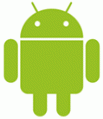 5. When conversion done, you can transfer iTunes music movie to HTC Hero /HTC touch according to the user guide, Connect HTC Hero to computer via USB cable and then drag and drop the converted files into the right folder of the Memory card. Now you can play iTunes music on your HTC Hero /HTC with freedom.
5. When conversion done, you can transfer iTunes music movie to HTC Hero /HTC touch according to the user guide, Connect HTC Hero to computer via USB cable and then drag and drop the converted files into the right folder of the Memory card. Now you can play iTunes music on your HTC Hero /HTC with freedom.Tips: This method works also for music video movie downloaded from other online stores like Windows Media Center, Zune Marketplace, Napster, Rhapsody, Nokia Music Store, Spiralfrog, Bearshare, eMusic, Puretracks, MusicGiants, CinemaNow Movielink, Amazon Unbox etc, as well as your home-made movie shot with camcorder or something else.










Thanks for the guide
ReplyDelete